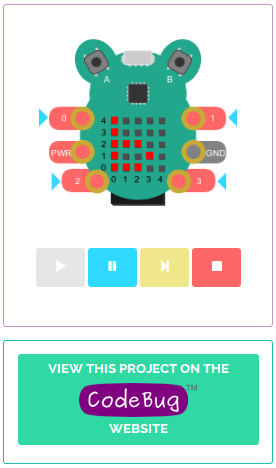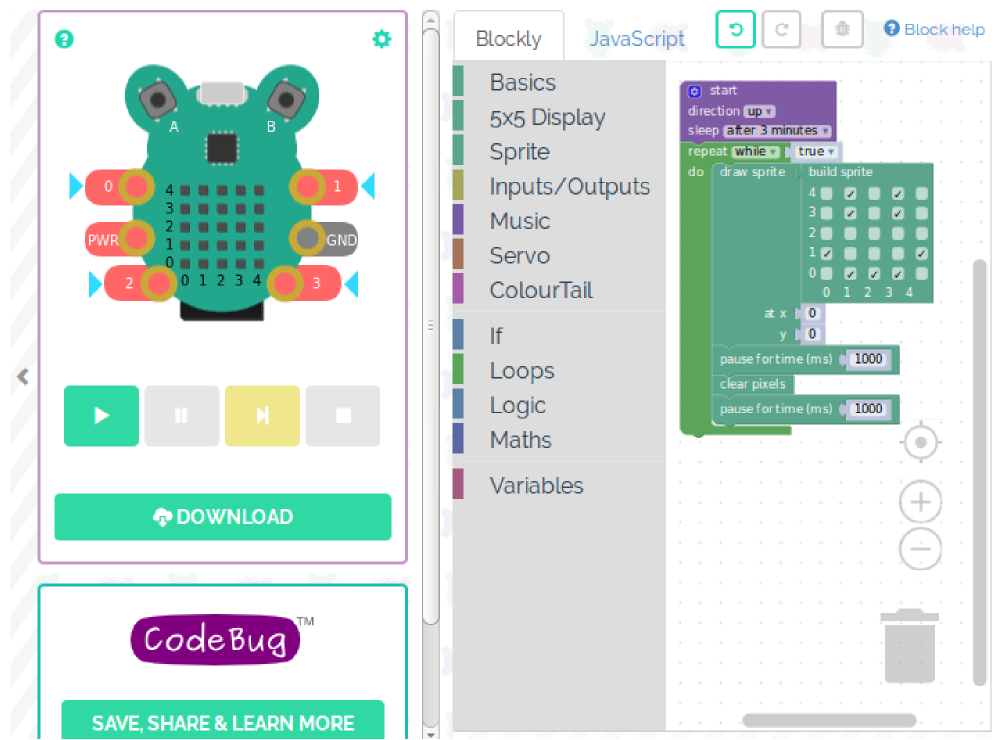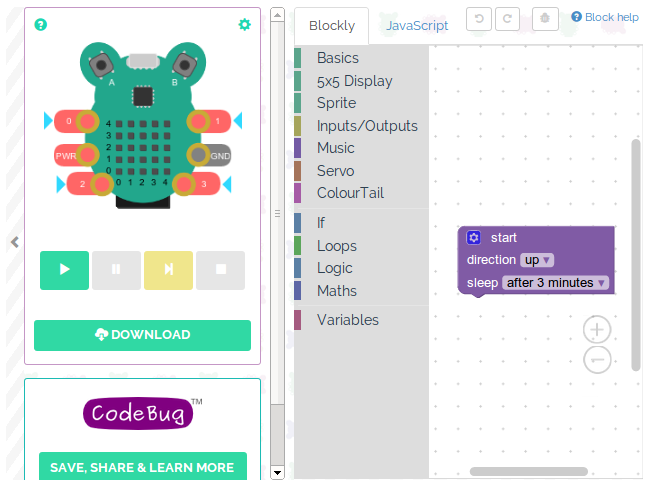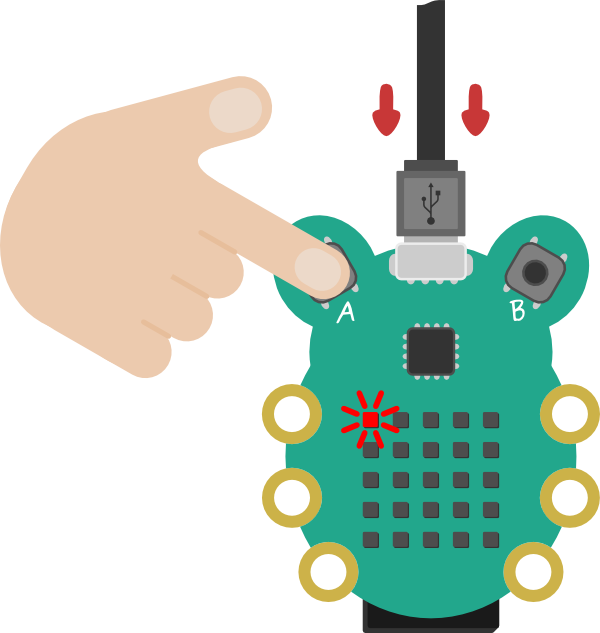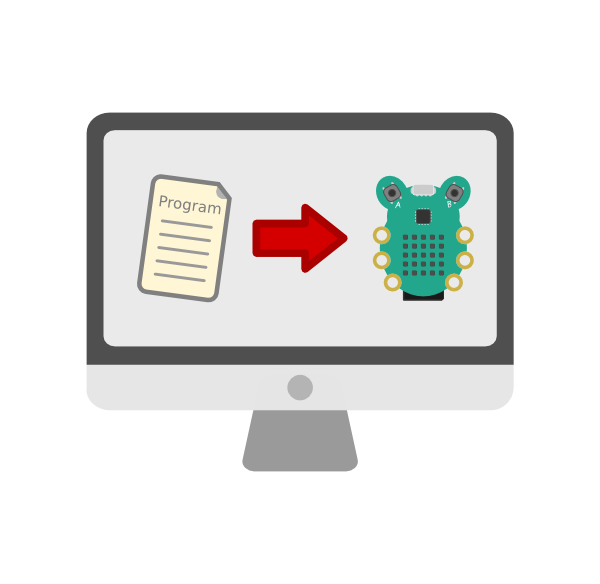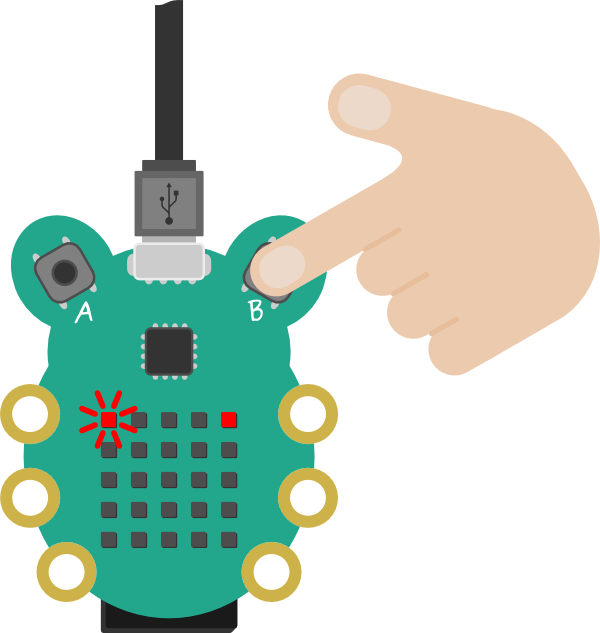Timer and Pseudo Random Dice
First, press A to select Dice mode, or B to select Timer mode. In Dice mode: this uses a Linear Congruential Generator to generate random die results. Press B to see the number of sides. Press A to roll. After pressing B, you can set the number of sides to 20 (press B), to 100 (ground 1), to 4 (ground 3), or increase 4-6-8-10-12 (ground 0) or decrease 12-10-8-6-4 (ground 2). In Timer mode, Press B to increase the count, cycling through 1-9. Ground 1 to increase the count by two, or ground 3 to decrease the count by 2. The units are S (1 second -- ground 0) or M (10 seconds -- ground 2).