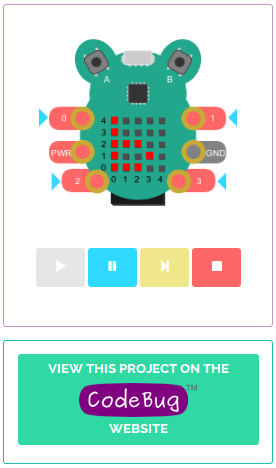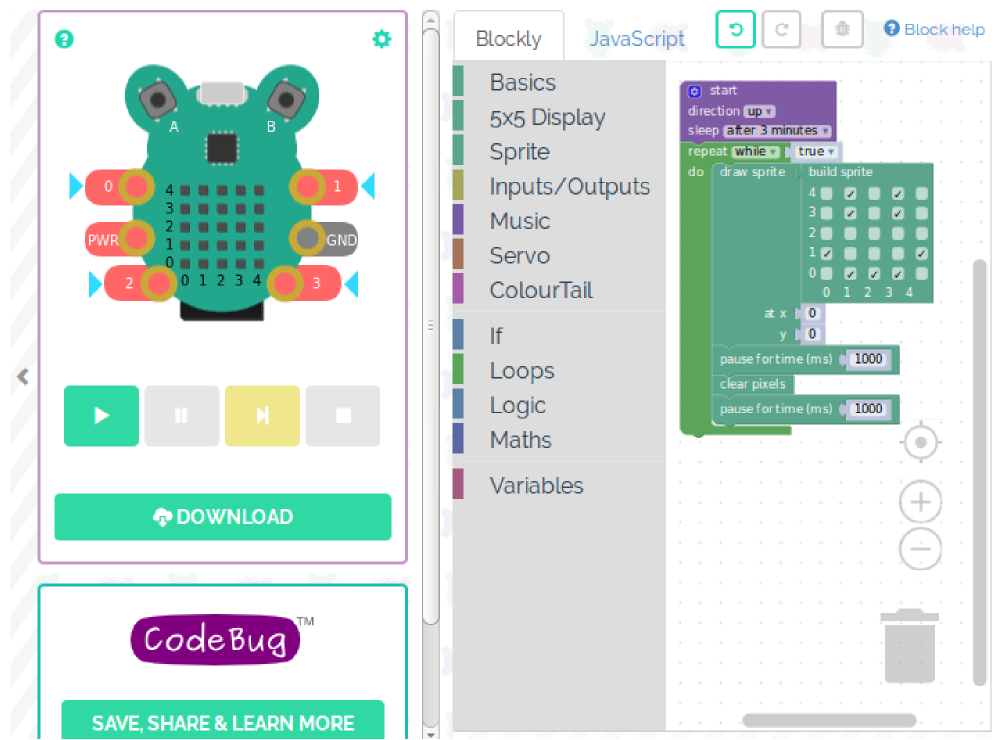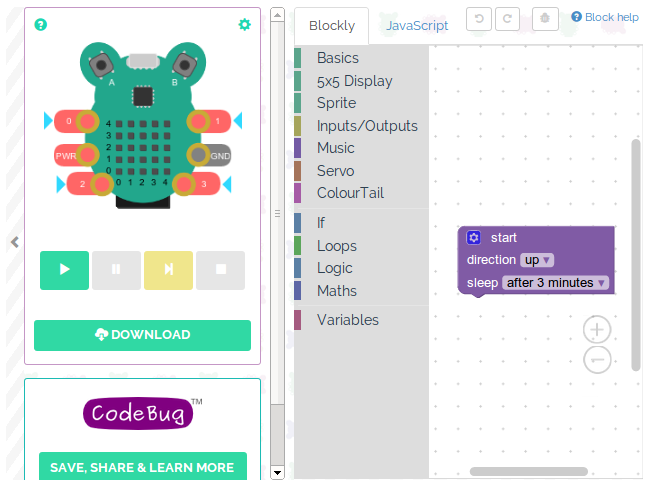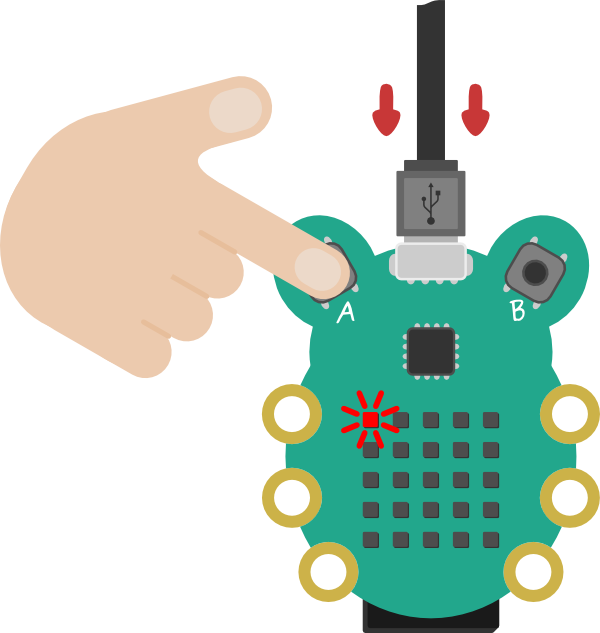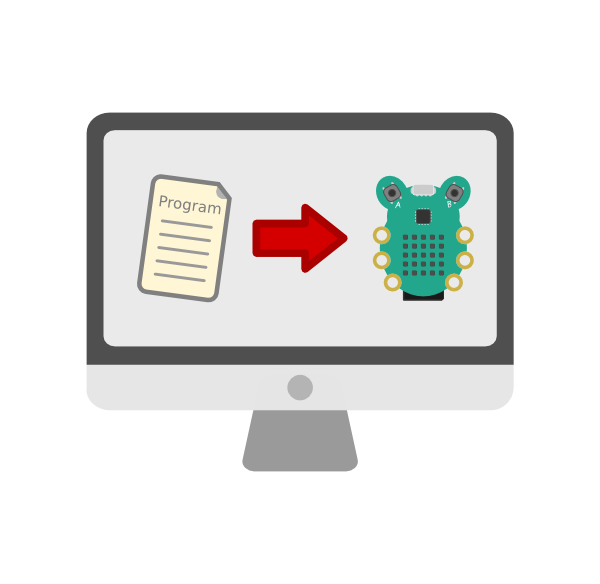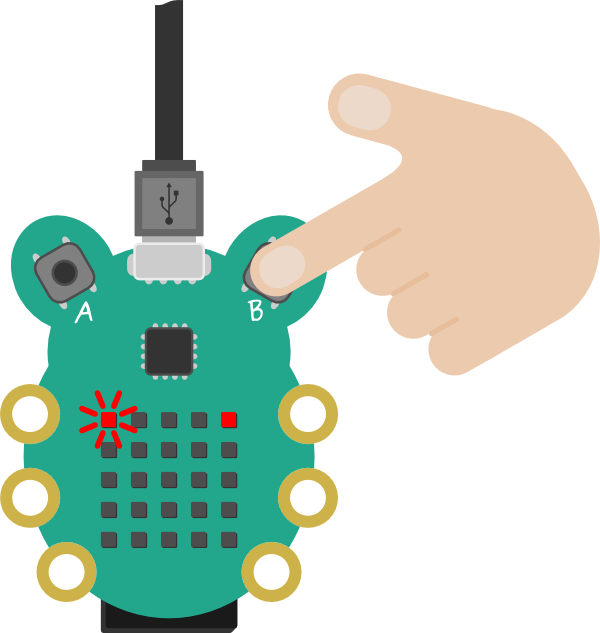Traffic Lights (Auto/Manual)
Wire legs 0,2,4 to the negatives of red, yellow & green LEDS respectively, and connect their positive leads all to PWR. Wire a push button switch to leg 1 and GND. The lights start in automatic mode (shown by a letter 'A' on the 5x5 display. If you press and hold button A they will change to manual ('M') eventually. Then you need to press the wired-up button each time you want the lights to change. Press and hold button A again to turn back to Auto mode. The changes are set to be quite fast but the delays can be adjusted to make the timing more realistic.. (Note that because the legs default to 1 , the same as PWR, you have to turn them 'off', to logic 0, to make them light!)