Getting started in three simple steps…
1. Create
Click CREATE at the top of this website and drag and drop blocks to build your program.
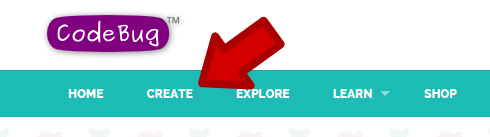
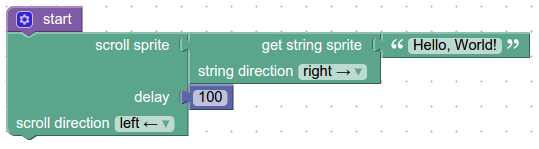
2. Download
When you're happy with your program click on the DOWNLOAD button. Your program will be downloaded shortly.
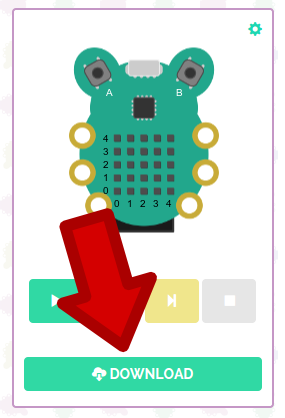
3. Transfer
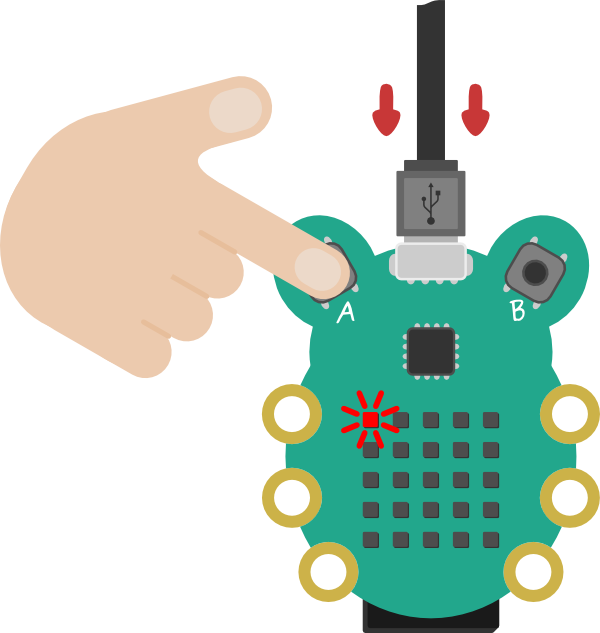
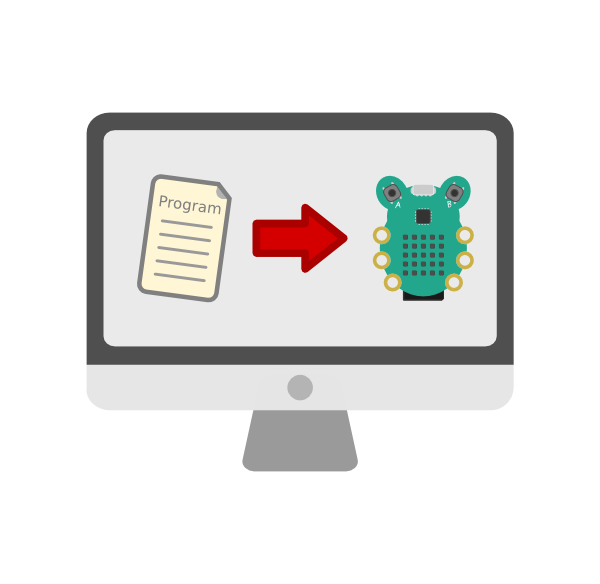
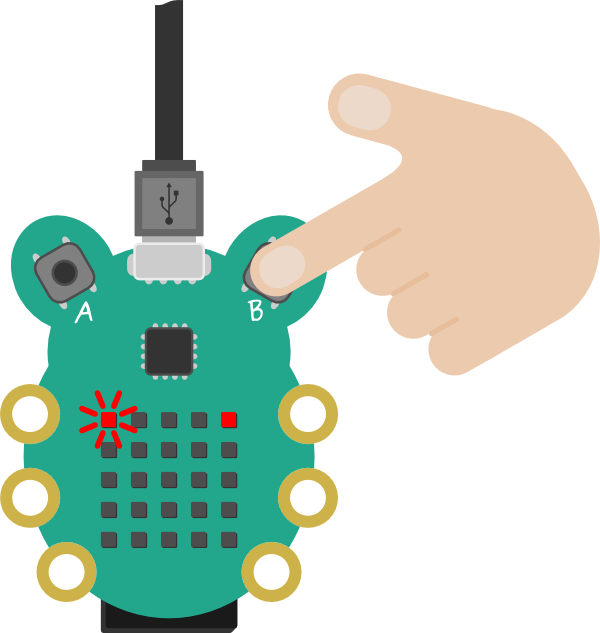
Hold Button A while gently plugging CodeBug into your computer.
Note: If you are using a battery then you will have to reset CodeBug. Hold down both buttons A and B for 10 seconds, then release button B.
Drag and drop your downloaded program onto the CodeBug drive.
Press Button B to run your program.
What's next?
Now you've made your first program, it's time to see what else you can do. Make music, flash lights, build games and more with our easy to follow activities and tutorials:
Learn to do more with CodeBug