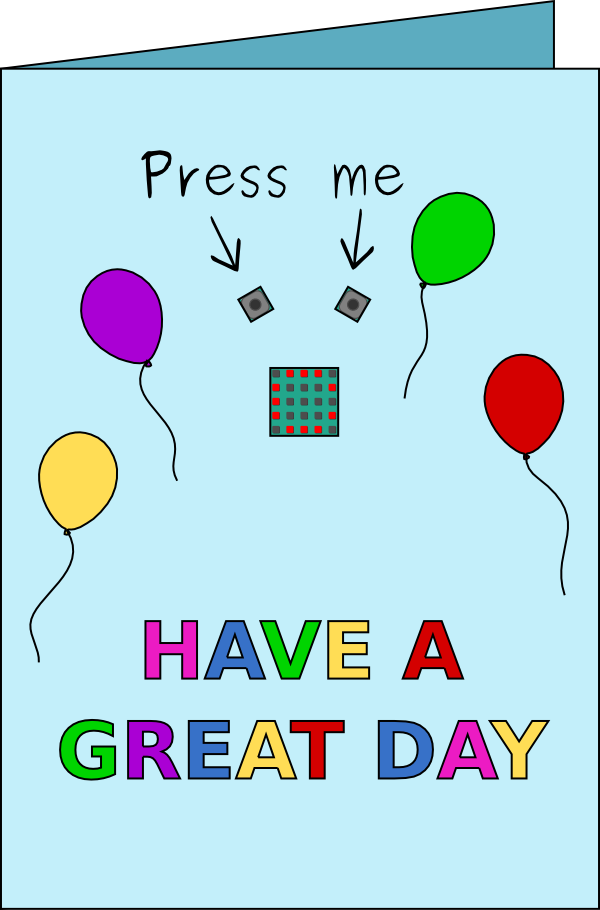Making your card
To make your card, download this template and print it out. Lightly tack the template to some coloured card with some sellotape and draw along the lines of the template, to indent the shapes into the card below. Remove the template and cut out the shapes on the card.
Now insert CodeBug’s buttons into the two little squares in the card, from the inside of the card. Put some sellotape on the back of CodeBug to fix it to the card.
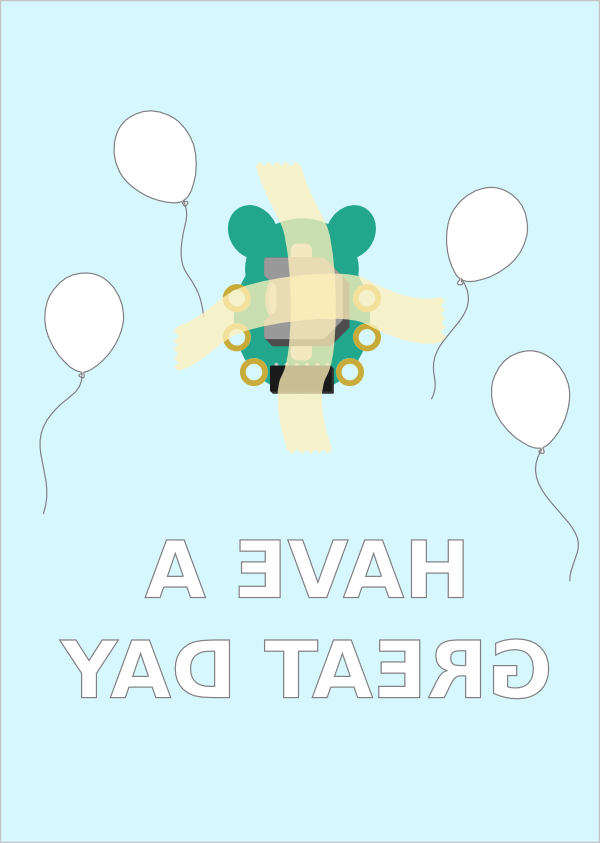
Your card is finished! Grab some pens and decorate your new interactive card. You could even try cutting out the Great Day message and stick different coloured card behind each letter.