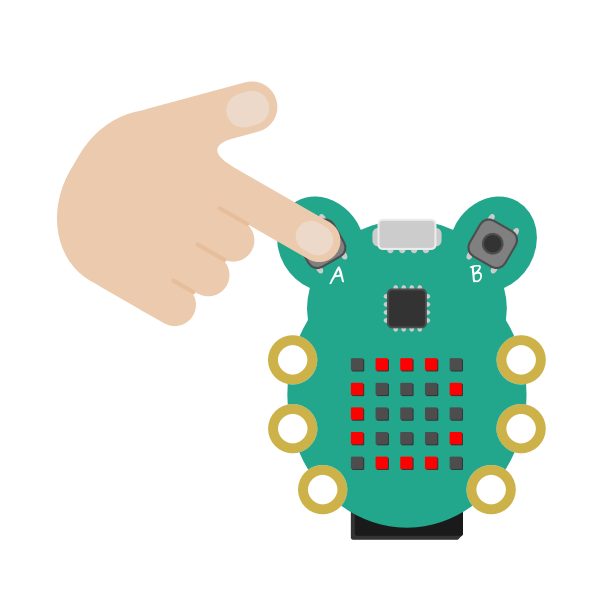Scrolling Name Badge!
Introduction
To tell CodeBug what to do, you need to give it a list of simple instructions. This list of instructions is known as a program.
You can use this website to create programs and you will be able to them in action before downloading them and programming CodeBug.


|
CodeBug | |||
| Micro USB cable | ||||
| Computer | ||||
| CR2032 battery | ||||
Scrolling text
CodeBug’s LED grid can display letters. If we move these letters from one side of the grid to the other, we can have another letter moving in after it.
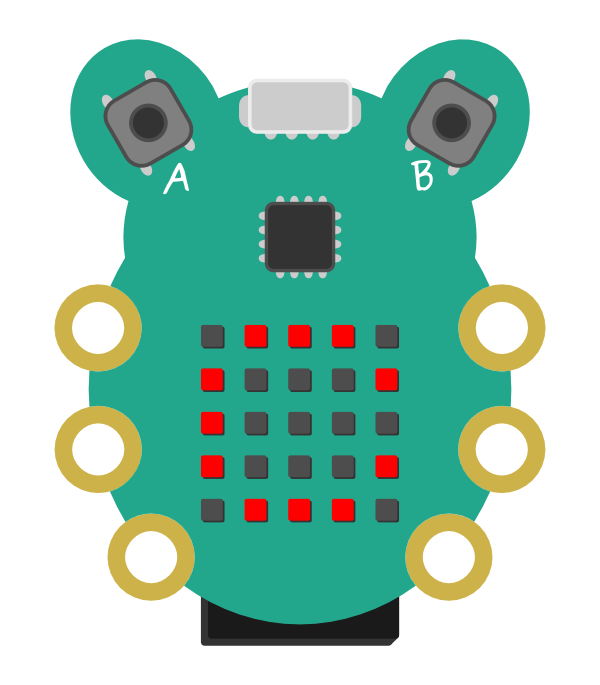
It is easy to drag and drop a few blocks on the website to build a scrolling name badge program. Follow the tutorial below to get coding!
Tutorial
Download code onto CodeBug
Well done! You’ve created your first program to tell CodeBug how to scroll your name.
If you are happy with your code, it is time to download it to CodeBug! Follow the instructions on the "Download to CodeBug" pop-up or activity.
Follow the next steps to make a more advanced badge!