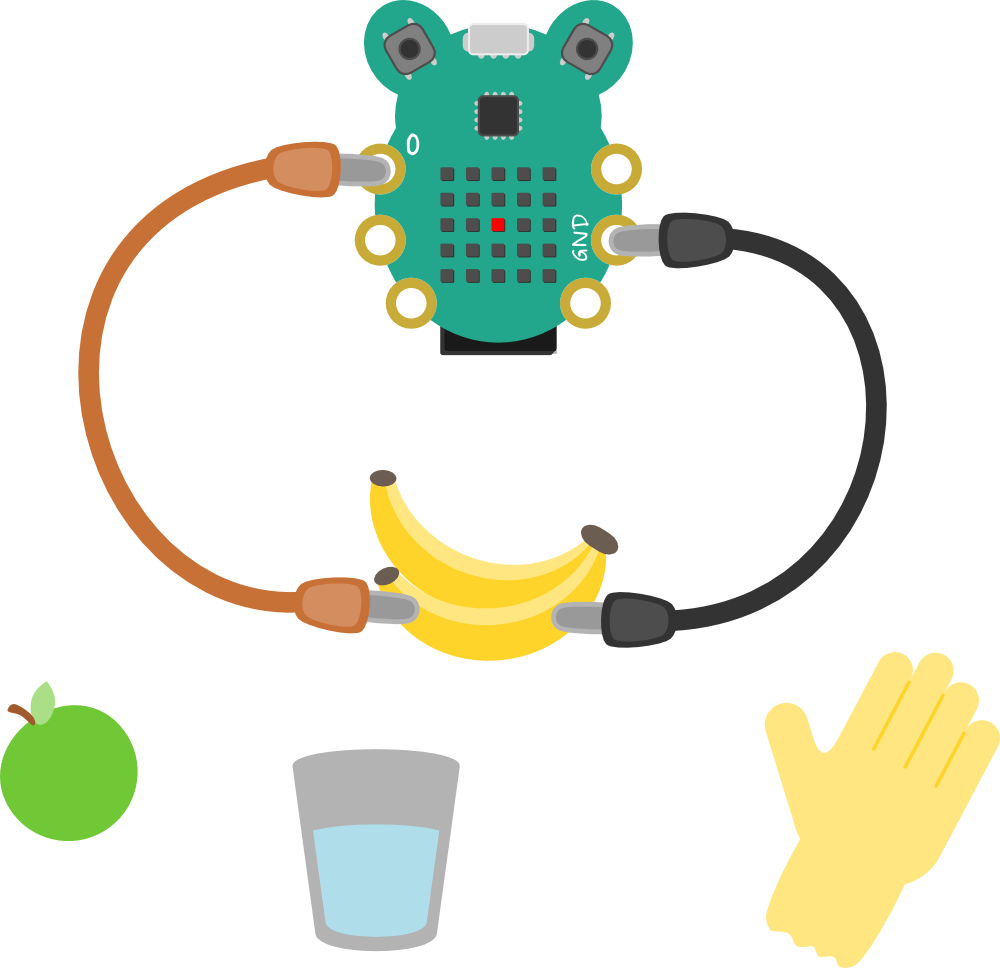Does It Conduct
Introduction
Lots of things conduct electricity, but lots of other things don’t. How do we work out what conducts and what doesn’t? CodeBug has the answer! This guide will show you how to use CodeBug to test whether an object conducts electricity.


|
CodeBug | |||
| Computer | ||||
| Micro USB cable | ||||
| Crocclips | ||||
| Items to test their conductivity | ||||
Why objects conduct electricity
Objects conduct electricity because the atoms that make up the object have a loose bond to some of their electrons, meaning the electrons can move freely. When there is a flow of electrons, the loosely bound electrons in the material will jump from one atom to the next, again and again.
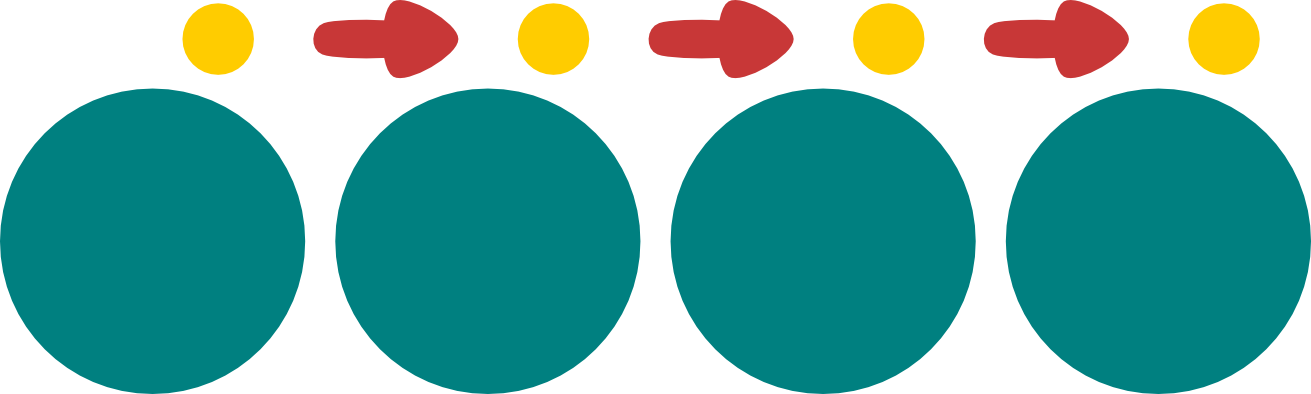
Write your program
You want your program to simply detect if a leg, say 0, has been connected to the ground leg. If it has you need to let the user know by turning on some LEDs, if leg 0 isn’t connected to ground, then you should turn the LEDs off.
Tutorial
Wire up your circuit
Connect a croc-clip to leg 0 on and connect another croc-clip to the GND leg on CodeBug. Now touch each clip to an end of your test item. If the LED on CodeBug lights up, then there must be a strong electrical connection through the croc-clips.
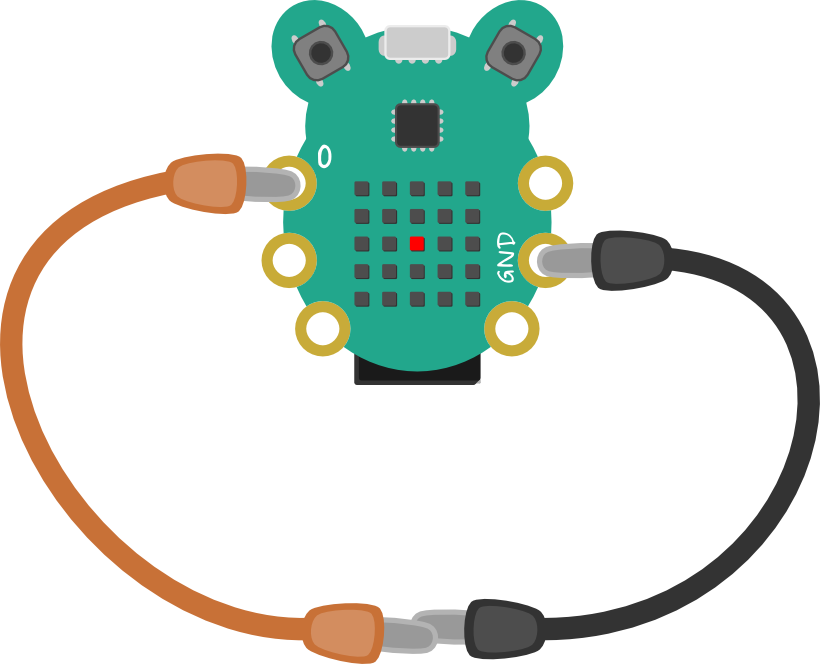
Conduct your experiments
Gather items you want to test the conductivity of and test them one by one, noting them down as you go. Identify any similarities you may notice in items that are conductive or nonconductive and list the materials they are made from to see what materials conduct electricity well.