CodeBug goes back in time with new undo feature
- On April 7, 2016, 10:47 a.m.
- By Thomas Macpherson-Pope
It happens to us all, you are frantically coding an amazing project idea when you accidentally delete the wrong piece of code! Not to fear, with CodeBug you can now undo and redo changes to your code.

CodeBug has added in the latest changes to the Blockly programming language which include the ability to undo and redo changes to code using buttons or standard keyboard shortcuts.
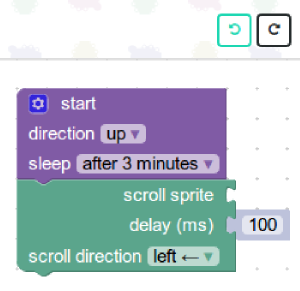 The undo and redo buttons are located just above the block workspace. They become active when you have changes to undo/redo.
The undo and redo buttons are located just above the block workspace. They become active when you have changes to undo/redo.
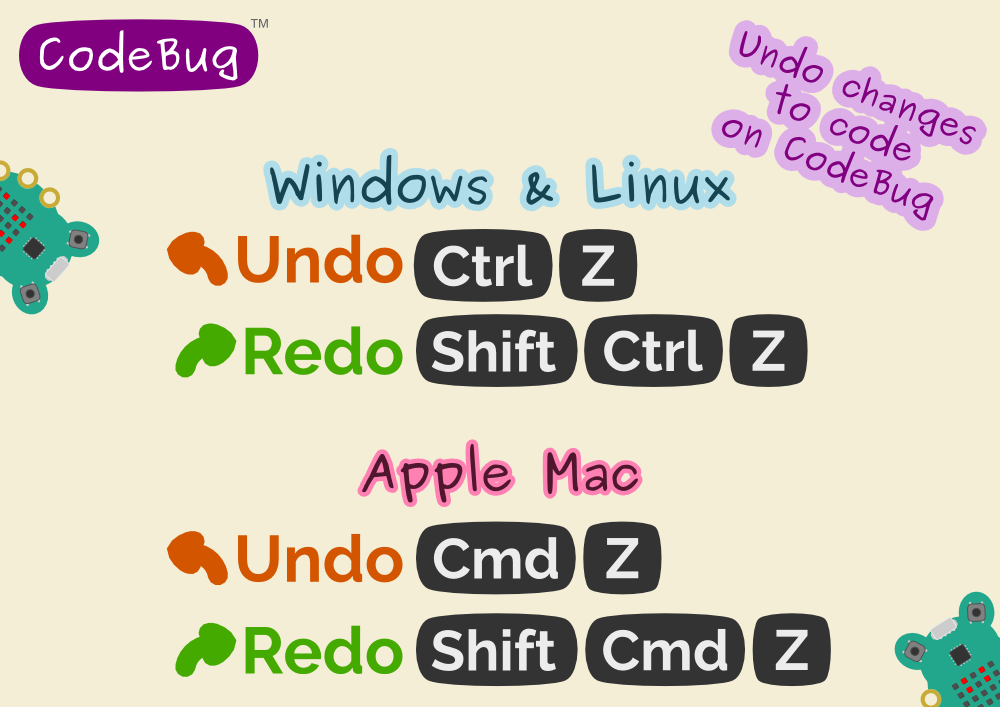 On Windows and Linux computers, you can undo by holding the Ctrl key and Z at the same time. To redo a change you have just undone, hold Shift Ctrl and Z.
On Windows and Linux computers, you can undo by holding the Ctrl key and Z at the same time. To redo a change you have just undone, hold Shift Ctrl and Z.
On Apple Mac computers, hold the Cmd key and Z at the same time. To redo a change you have just undone, hold Shift Cmd and Z.
Happy time travelling coders!