Feltron - the lovable CodeBug android
- On July 28, 2016, 3:02 p.m.
- By Thomas Macpherson-Pope
Over the past year we have seen people get increasingly creative with their CodeBug projects, including loads of CodeBug costumes. CodeBug enthusiast, Katie Steckles, has stepped it up a notch by creating a cuddly toy robot that would send any kid (or big kid) into overload! Say hello to Feltron…
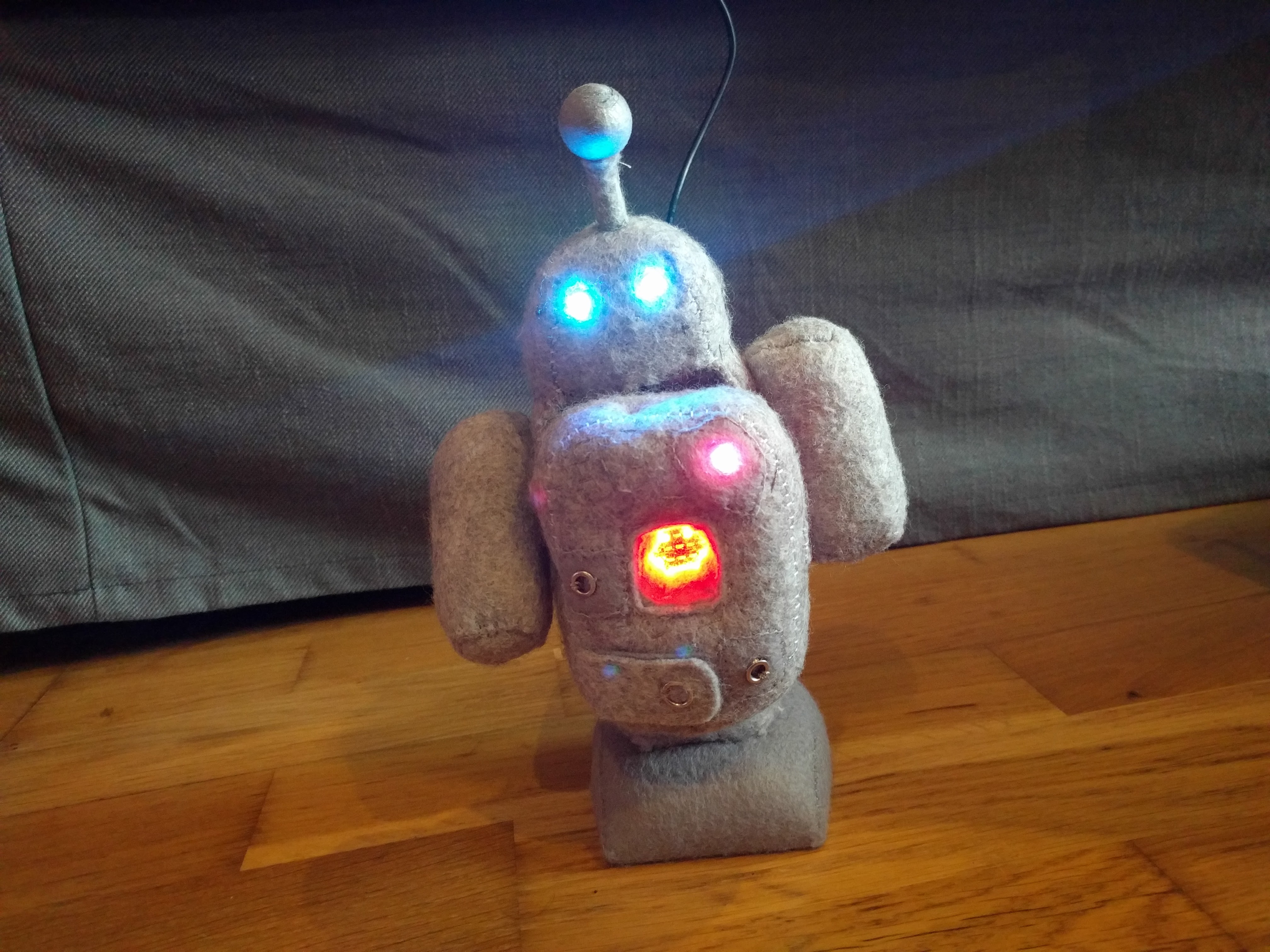
Feltron is an interactive lovable toy android powered by CodeBug. Katie gave a talk about Feltron at Manchester Girl Geeks’ BarCamp earlier this month where she told the, now stunned, audience what makes Feltron tick.
It was brilliant to meet Feltron, @stecks ' #codebug powered cuddly robot, at #bracamp this weekend. pic.twitter.com/Qj4RdZGojW
— Tom Macpherson-Pope (@T_Mac_P) July 11, 2016
Feltron displays such strong human emotions and is so cute that is impossible not to love him. His secret pocket and chest door are held closed with metal popper studs which double as switches, so when you go in his pocket or open him up, he gets understandably upset. But let’s hear more about Feltron from Katie, who has kindly written about Feltron and her experiences in creating him:
Feltron is a felt robot I made using a CodeBug, a set of five GlowBugs, some metal fabric connectors, conductive thread and a few other bits and pieces. He has various features including a beating heart, and a display inside his chest and he responds when you open and touch different things on his chassis.
I designed the shape of the overall robot by sketching it out, I then cut pieces of grey felt to make nets of each of the shapes involved - mostly cuboids, and a wedge shape for his feet. I cut up a flexible plastic chopping board to make pieces to go inside the front and back of each shape to keep them rigid, and put these into the different body parts of Feltron with some toy stuffing. I used teddy bear arm hinges to attach his arms, so they can swivel and point in different directions.
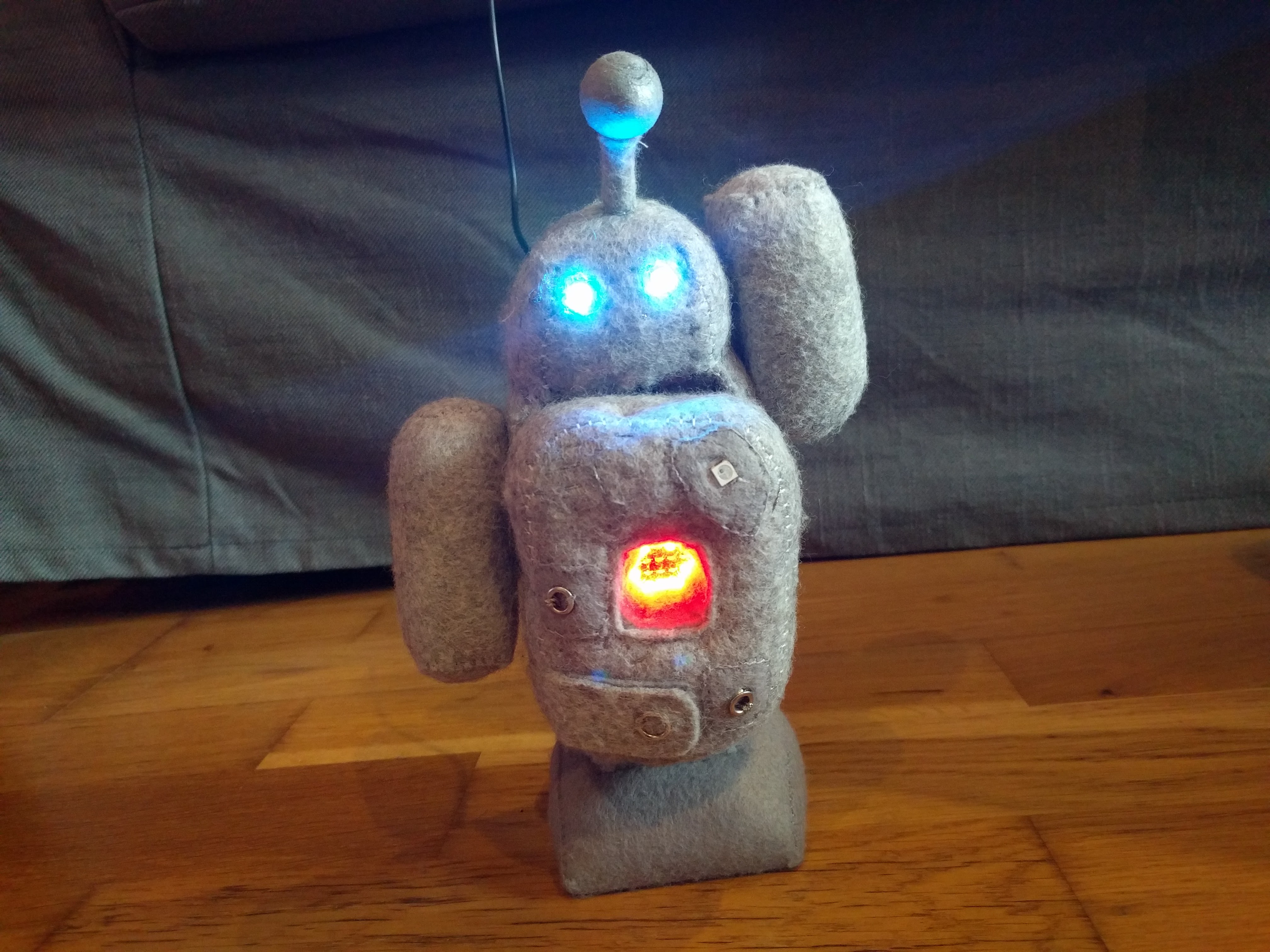
Once I'd decided where to put all the GlowBug LEDs, I sewed them into the robot and before finishing stuffing the torso, I stitched conductive thread to connect all the GlowBugs. It was a bit complicated to work out where all the wires had to go, and a few times I found I needed to cross two threads over to make everything connect up correctly - but I added in extra pieces of felt between the stitches, and stitched through inside the stuffing in places to make sure none of the conductive thread was touching anywhere.
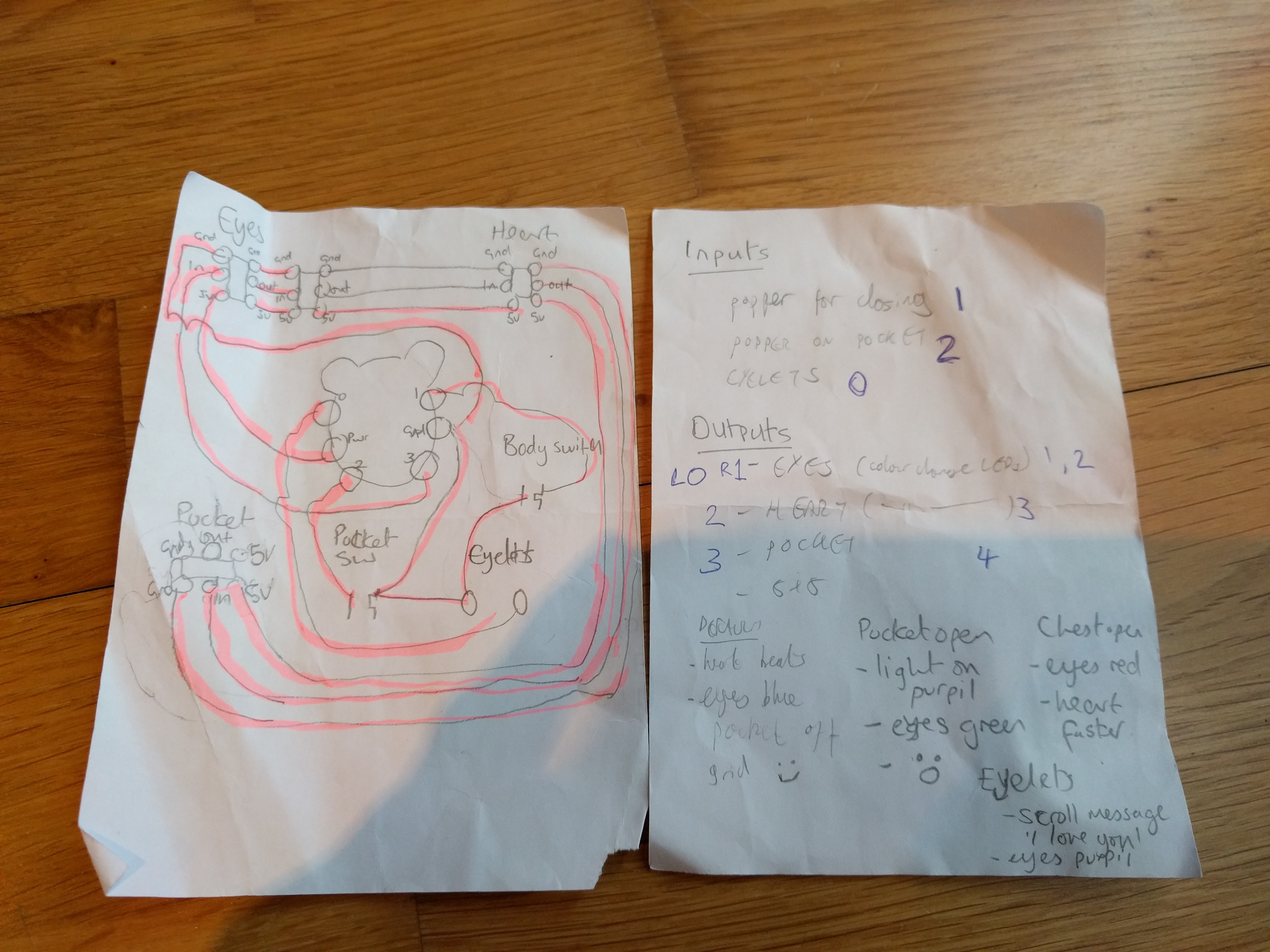
I used three connectors to make inputs for the robot, including two sets of metal press studs (poppers) and one pair of metal eyelets you could make a connection across using two fingers. Each of these three inputs was connected to one of the three main CodeBug input legs (0, 1 and 2) and the other side of the popper/eyelet was wired back to ground. The data threads from the GlowBugs all joined to leg 3. I also fed a USB cable from the CodeBug through the back of Feltron so he could have a power lead that comes out of the back.
Once the wiring of the robot was finished I could stitch it all up and fill it with stuffing, and add some decorations like an antenna. I also used a piece of clear plastic packaging to make a window in the front of the robot, so you can see the CodeBug 5x5 display inside. Then all I needed to do was write my code!
Before I started writing it, I worked out exactly what I wanted to happen when no inputs are activated, and then what I wanted to happen when each of the inputs are activated, and wrote it all out carefully so I could make sure my program did everything I wanted it to. Some of the inputs were connected to popper studs, and the corresponding output needed to only activate when the input was not connected to GND (because the circuit is broken when the popper opens).
I used a variable to specify Feltron's heart rate, which meant his heart LED could flash on and off regularly, and use the number stored in that variable to determine how long the LED should stay on for. The value is reduced when Feltron's chest is opened, so his heart beats faster when you open it.
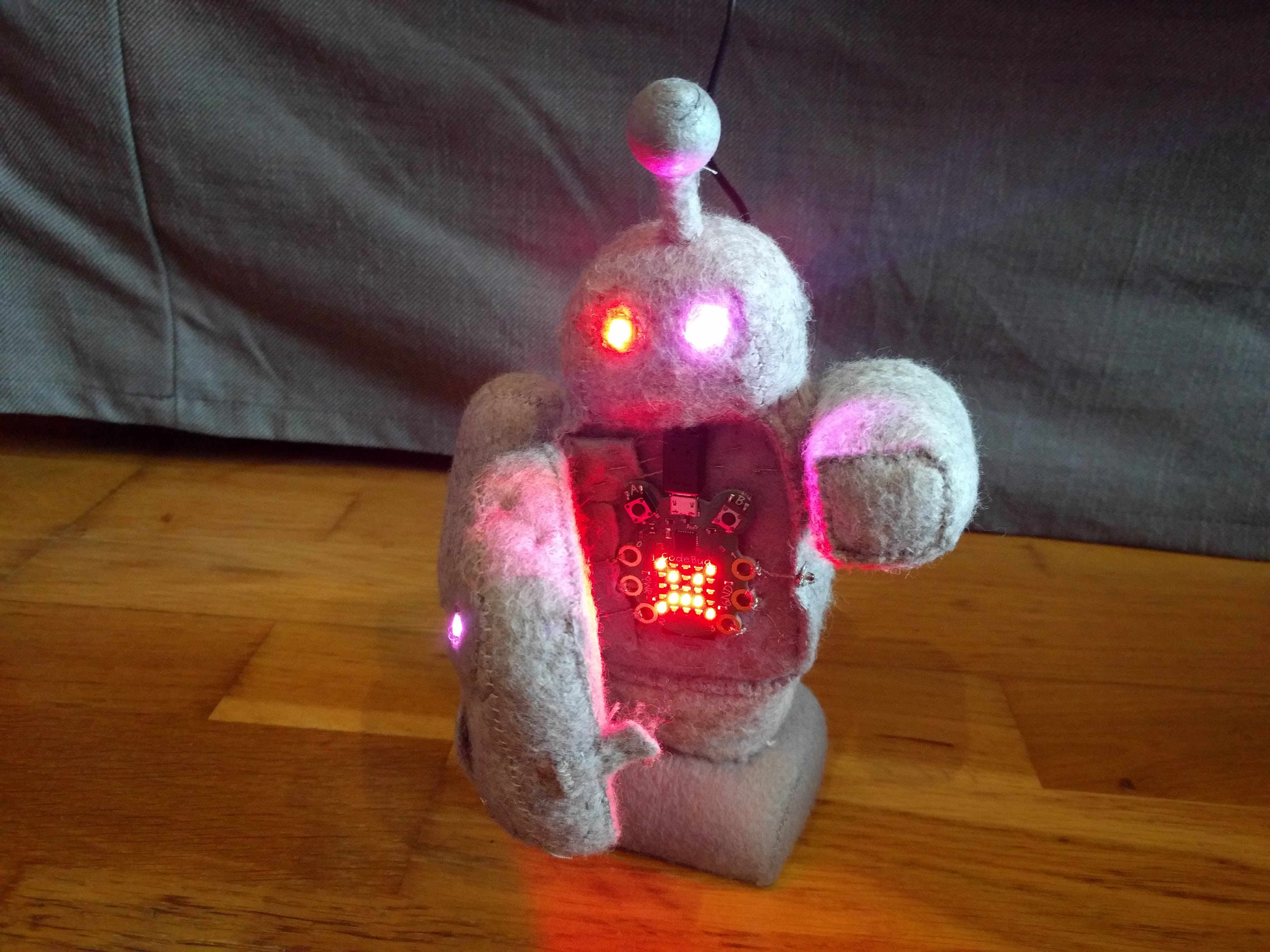
I also added a secret message - if you touch both the eyelets on the front of Feltron and make a connection between them, he scrolls a message on the screen and his eyes turn purple.
I had a great time working out the program to make Feltron, and I'm very pleased with how the sewing came out. If I tried to make one again, I'd think more carefully about where to put all the LEDs to make the wiring a bit less complicated - because so much stuff was on the front half, all the wires had to come through the hinge of the chest cavity, and I needed to be careful not to cross anything over. Also, his eye LEDs were connected up so that all the wiring came out of the right side of his head, and once I'd done this I realised it would have been better to do it the other way so that they dropped down on the same side as the hinge.
BOB, the @_codebug robot pic.twitter.com/itwpFjjumT
— Girls2Geeks (@Girls2Geeks) June 12, 2016
I've already seen one project someone else has done which was inspired by Feltron, and it was also a CodeBug powered robot with different inputs and light up parts. I hope there are many more to come!
Great work Katie! I for one welcome our new robot overlords :) See Katie’s Feltron talk in the video below.