CodeBug and Raspberry Pi at Business Rocks 2016
- On April 26, 2016, 2:52 p.m.
- By Thomas Macpherson-Pope
Last week CodeBug had great fun helping out at the Manchester Raspberry Jam stand at Business Rocks 2016.

Business Rocks is “THE GLOBAL STAGE FOR TECH INNOVATION” and hosted great names such as Steve Wozniak, A.K.A. “The Woz”, co-founder of Apple. We were lucky enough to meet the man himself and gave him a CodeBug to take home programmed with “Woz Rocks!” in scrolling text.

Wozniak is and has always been a maker at heart; from his days in the garage building the first Apple computers by hand, to present day with his Nixie-tube watch. Steve talked at the conference about the story of Apple and his thoughts on the future of technology including his changing views regarding the possibility of Artificial Intelligence.
Over the two days we demoed some of our whacky creations such as the CodeBug Raspberry Pi panorama hat and CodeBug Pi 4 player Pong.

Also demoed on the stand was the Raspberry Pi robo-racetrack featuring its very own CodeBug finish line, with RGB LEDs attached. The LEDs were no problem for the robots to drive over, as the course also consisted of various obstacles and challenges.
It's a wrap - @businessrocksuk @McrRaspJam @JonnyRocks_BR Thanks for the invite - brilliant:-) pic.twitter.com/26d9tOHCFj
— Pete Lomas (@PeteLomasPi) April 22, 2016
Joining us on the Raspberry Jam stand was Les Pounder, Jack Kelly and Raspberry Pi’s very own Pete Lomas who gave a talk on the story of the Raspberry Pi.

CodeBug Raspberry Pi plant water detector
- On April 19, 2016, 9:59 a.m.
- By Thomas Macpherson-Pope
CodeBug’s new analogue blocks open up a whole world of cool project ideas, including the Plant pot water detector activity released early this month. We have now expanded this project to work with the Raspberry Pi, to print out useful information on a screen. The display shows a handy bar to show how moist the plant’s soil is and a warning when the plant is dehydrated.
And with the new Raspberry Pi 3's WiFi connectivity you can make your plants email or tweet you when they need watering.
Plants can be made of up to 95% water, so it is very important to make sure they are always given enough water to flourish. Using multiple CodeBugs to provide analogue inputs for your Raspberry Pi over USB, you could keep track of up to 32 potted plants -- enough for most greenhouses!
Please Tweet us pictures of your CodeBug assisted plants. Happy growing!
Dial a star
- On April 14, 2016, 2:19 p.m.
- By Thomas Macpherson-Pope
Recently we have added loads of new blocks for programming CodeBug, so we thought we would put them to the test with some fun creations! Our first project is this nifty little Dial-A-Star.
You may have tried our ColourStar wand activity which shows people how to create their very own panto wand using the CodeBug ColourStar tail.
Ooh oooooh...A fairy wand, or a star tree topper, or an electric guitar!? #exciting @_codebug pic.twitter.com/fdTV6pSEEh
— ItsAll_GeekToMe (@ItsAll_Geek2Me) November 30, 2015The new analogue blocks have let us expand the ColourStar wand project. You can now adjust the red green and blue parts of the colour on your wand with three colour-coded dials. You cycle through the colours by pressing button A on CodeBug or press button B to have the colours mixed into one. Check out the project here.
To code your own Dial-A-Star, have a go at the ColourStar wand activity and the Dial control activity.
CodeBug goes back in time with new undo feature
- On April 7, 2016, 10:47 a.m.
- By Thomas Macpherson-Pope
It happens to us all, you are frantically coding an amazing project idea when you accidentally delete the wrong piece of code! Not to fear, with CodeBug you can now undo and redo changes to your code.

CodeBug has added in the latest changes to the Blockly programming language which include the ability to undo and redo changes to code using buttons or standard keyboard shortcuts.
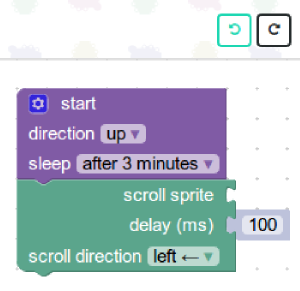 The undo and redo buttons are located just above the block workspace. They become active when you have changes to undo/redo.
The undo and redo buttons are located just above the block workspace. They become active when you have changes to undo/redo.
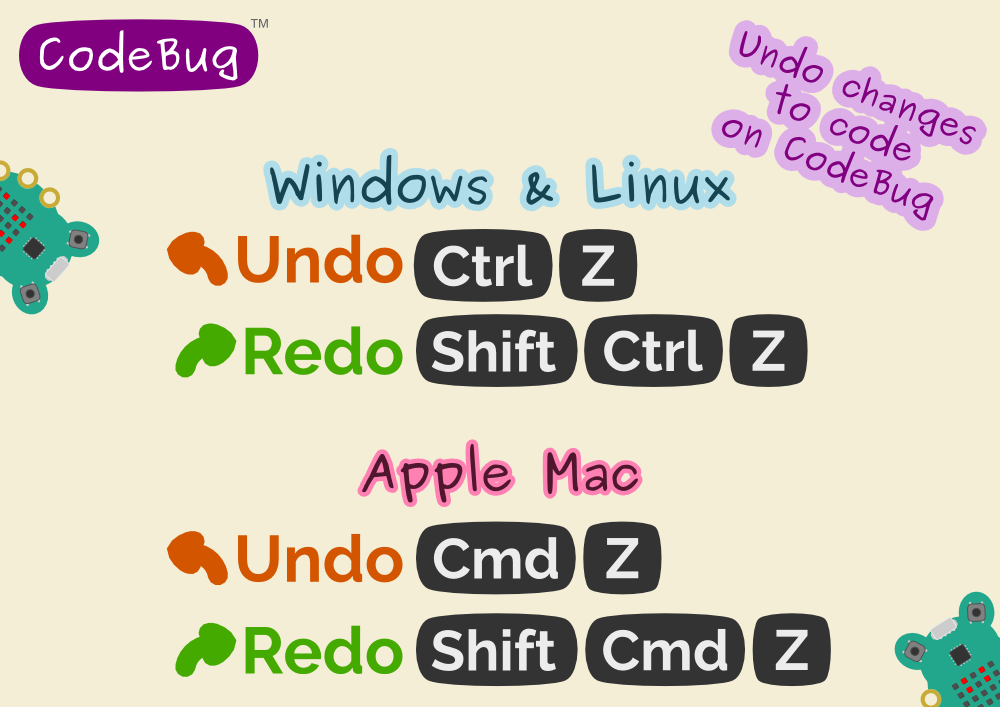 On Windows and Linux computers, you can undo by holding the Ctrl key and Z at the same time. To redo a change you have just undone, hold Shift Ctrl and Z.
On Windows and Linux computers, you can undo by holding the Ctrl key and Z at the same time. To redo a change you have just undone, hold Shift Ctrl and Z.
On Apple Mac computers, hold the Cmd key and Z at the same time. To redo a change you have just undone, hold Shift Cmd and Z.
Happy time travelling coders!
New blocks! Random, music and analogue
- On March 29, 2016, 3:13 p.m.
- By Thomas Macpherson-Pope
We are thrilled to announce loads of new CodeBug programming blocks that will help you make even more exciting projects. You can now create random numbers, music and read analogue values using CodeBug! We have received lots of requests for these blocks and can't wait to see what you will create with them.
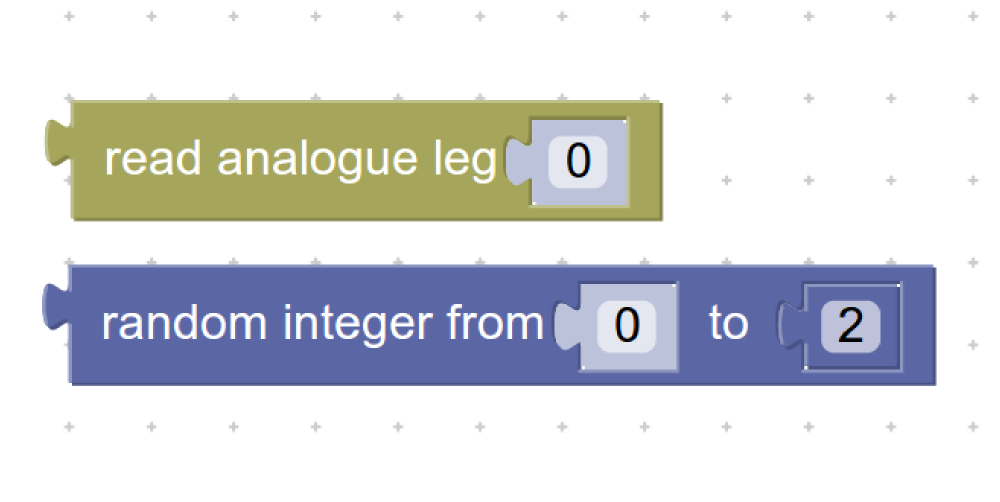
The Random block is great for creating games, amazing patterns or dice.
The random block is used by giving it two numbers which define the range you want your random number to be in. So if you set it from 2 to 5, it would return you 2, 3, 4 or 5 randomly. The Random block can be found in the Maths menu. Check out this fortune teller project that uses the random number block to help you answer life's difficult questions.
Analogue inputs let you measure things -- so you could sense temperature, light or moisture. They're setup the same way as digital inputs; click on the start cog, tick the leg you want to set as an input, click the cog again to close the window, and select analogue input from the dropdown next to the leg you have chosen. The read analogue leg block from the Inputs/Outputs menu takes a leg number and returns a value from 0 to 255, which represents the analogue value it reads on the leg. You can use this new block to create sensitive controls for CodeBug using potentiometers. Check out this dial control project to see how to use the Analogue inputs.
The new Music menu has a number of different blocks to help you create musical masterpieces. You can play a note for a number of beats, adjust the tempo and pause for a number of beats. The play tone block takes a note block and a beat block, but can also be used with a simple number block in milliseconds. You can make all sorts of noisy projects including Happy Birthday tune player and a Morse code generator.
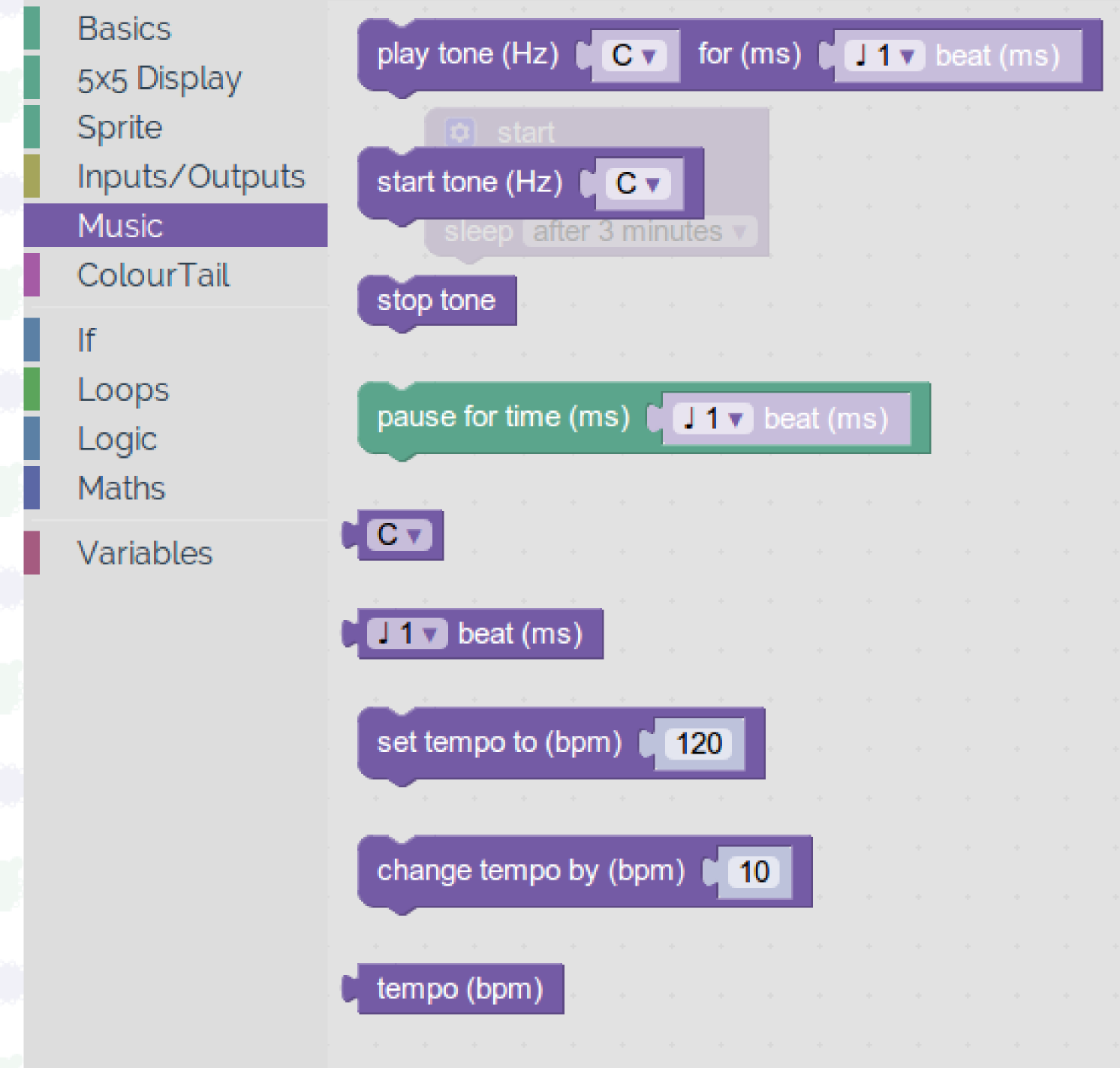
Activity guides describing these new blocks will be coming soon. Please share any cool projects you make using these new blocks with us on Twitter.